Convert YouTube videos to engaging shorts effortlessly. Elevate views, subscribers, and channel growth.
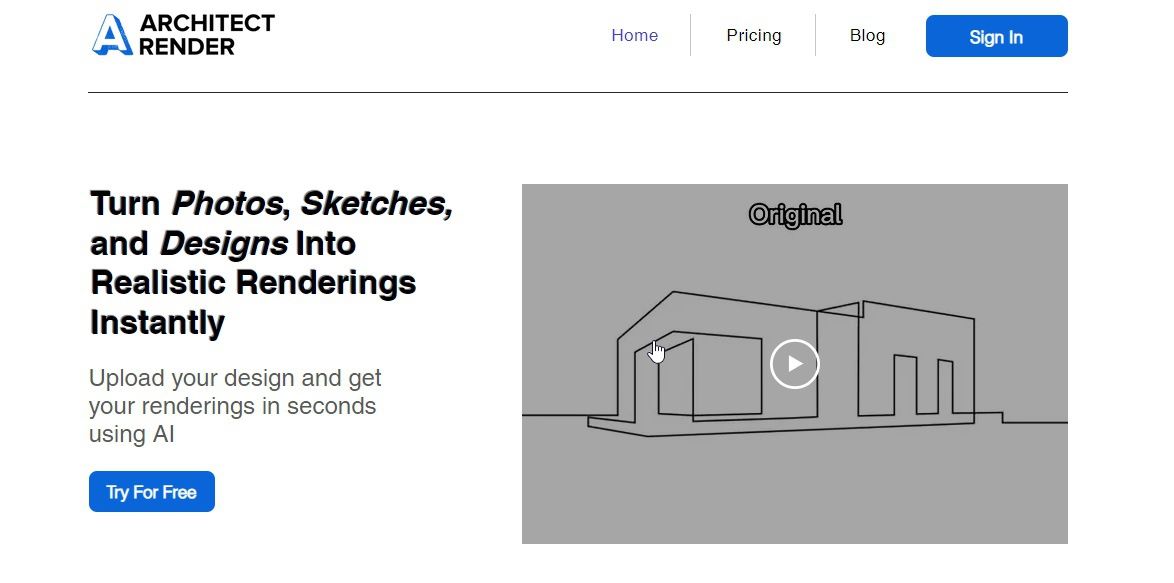
ArchitectRender AI is an AI-powered tool focused on generating unique and photorealistic architectural renderings using artificial intelligence. It transforms user-provided images, sketches, and photos into compelling architectural visuals. This AI technology revolutionizes the rendering process, making it faster and more efficient in producing high-quality architectural designs.
Whether you have a digital design, a sketch, or a photo captured by your camera, you can easily upload it to the system. Architect Render supports a wide array of image sources, such as .jpg, .jpeg, .png, and more.
The platform offers options to sign up and create a free account, as well as purchase credits for rendering services.
Architect Render offers a seamless process to transform your design visions into stunning 3D renderings. Here’s a step-by-step review of the process:
Step 1: Select Your Design Settings
Using Architect Render’s advanced web application, users can effortlessly choose design criteria from a provided list. Moreover, the option to incorporate keywords allows for a personal and unique touch to be added to the rendering.
Step 2: Upload Your File
The upload process is smooth and quick. Whether it’s a photo, a sketch, or an existing design file, Architect Render’s AI swiftly generates a 3D rendering within seconds. The rendered output is then conveniently accessible and downloadable from the user’s My Media dashboard.
Step 3: Download Your Rendering
In just a few seconds, users can download their 3D rendering. It’s noteworthy that the downloaded file is fully owned by the user, granting complete freedom for any desired use.
Advt:
Free Plan
Intro Plan – $ 5 /month
Value Plan – $ 30 /month
Copywrite© 2023 WebGuide

Sign in to your account