Convert YouTube videos to engaging shorts effortlessly. Elevate views, subscribers, and channel growth.
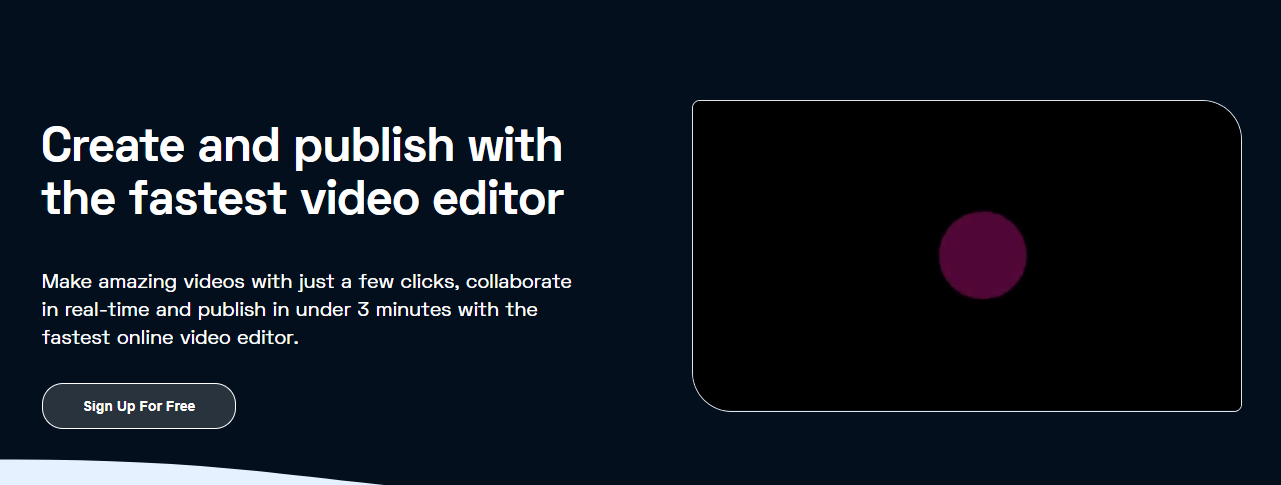
Flixier offers a compelling solution for content creators seeking a fast, convenient, and collaborative video editing tool. Its intuitive interface, extensive features, and real-time collaboration features make it a strong contender for beginners and intermediate users.
However, those requiring advanced editing capabilities or working on large projects might find it limiting. Carefully consider your needs and budget before subscribing to the paid plans.
Advt:
Free Plan
Pro Plan – $ 8 /month
Pro Plan – $ 20 /month
Copywrite© 2023 WebGuide

Sign in to your account